 Hi Friends! Hope you’re well today. Happy to see you around. In this post, I’ll detail the Introduction to Arduino UNO REV3.
Hi Friends! Hope you’re well today. Happy to see you around. In this post, I’ll detail the Introduction to Arduino UNO REV3.
Arduino Uno REV 3 is an Arduino board based on the microcontroller ATmega328P. It carries 14 digital I/O pins out of which 6 can be used as PWM outputs. Moreover, 6 analog input pins are available on the board and the clock frequency is 16MHz.
Arduino UNO is one of the most used boards from the Arduino family. The robust and clean design helps you shape your ideas into reality.
Know that Arduino UNO REV3 is an advanced version of Arduino UNO. The new version includes four solder pads JP2 attached with the pins PB4 to PB7 of the USB ATmega.
Uno stands for one in Italian and this name was picked for the release of Arduino Software (IDE) 1.0. The version 1.0 of Arduino Software (IDE) and Uno board both are considered as the reference versions of Arduino, which evolved with time with new features. The UNO board is the first USB board from the Arduino family.
Arduino is an open-source platform which means you can get a hold of Arduino boards and software and edit and modify them as per your requirements. Arduino IDE software is free to use for anyone, moreover, as you join this platform you can get help from the Arduino community.
I suggest you read this post all the way through as I’ll detail the complete Introduction to Arduino UNO REV3 covering pinout, features, pin description, and applications.
Let’s get started.
Introduction to Arduino UNO REV3
- Arduino Uno REV 3 is an Arduino board based on the microcontroller ATmega328P.
- It comes with 14 digital I/O pins out of which 6 can be used as PWM outputs.
- There are 6 analog input pins and the board’s clock frequency is 16MHz which is used for the synchronization of internal functions.
- Moreover, this board includes a power jack, USB connection, ICSP header, and reset button.
- In fact, it contains almost everything required to support the built-in controller. Simply plug this device with the computer using a USB cable or power it up with an AC-to-DC adopter or battery and start playing with it.
- The operating voltage is 5V while the input voltage ranges from 6 to 20 and the recommended input voltage ranges from 7 to 12V.
- Only 5 V is required to power up the board, which we can obtain using the USB port or external adopter, however, it can support an external power source up to 12 V which can be regulated and limit to 5 V or 3.3 V depending on the requirement of the project.
- Internal pull-up resistors are installed in the board that keeps the current under a certain limit. Know that too much increase in the current can make these resistors useless and can ultimately damage the entire project.
- The flash memory is 32KB while the EEPROM and SRAM are 1KB and 2KB respectively. The flash memory is the location where the Arduino program (sketch) is stored.
- While the SRAM is the memory used to produce and manipulates variables when it runs. The EEPROM is a non-volatile memory that keeps the code stored even when board power is removed.
- A reset pin is included in the board that resets the whole board when it is pressed and takes the running program to the initial stage. This pin comes in handy when the board hangs up in the middle of the running program, pressing this pin will clear everything up in the program and again runs the program from the beginning.
- This board carries a built-in regulation feature that keeps the voltage under control when the board is attached to the external device.
Arduino UNO REV3 Pinout
The following figure shows the pinout diagram of Arduino UNO REV3.
Arduino UNO REV3 Pin Description
Hope you’ve got a brief look into the Arduino UNO REV3. In this section, we’ll cover the pin description of each pin incorporated on the board.
Digital Pins
There are 14 digital pins incorporated on the board. You can use these pins as an input or output based on your requirement. These pins receive two values HIGH or LOW. When these pins receive 5V they are in the HIGH state and when they receive 0V they remain in a LOW state.
Analog Pins
There are 6 analog pins available on the board. These pins can receive any value compared to digital pins that only receive two values i.e HIGH or LOW
PWM Pins
Out of 14 digital I/O pins incorporated on the board, 6 are used as PWM pins. These pins generate an analog signal with digital means when these pins are activated.
SPI Pins
The board comes with an SPI communication protocol that is mainly used to maintain communication between the microcontroller and other peripheral devices like shift resistors and sensors. Two pins: MOSI (Master Output Slave Input) and MISO (Master Input Slave Output) are used for SPI communication between devices. These pins are employed to send or receive data by the controller.
I2C Pins
This is a two-wire communication protocol that comes with two pins called SDL and SCL. The SDL pin is a serial data pin that carries the data while SCL is a serial clock pin that is used for the synchronization of all data transfer over the I2C bus.
UART Pins
This board also supports UART serial communication protocol. It contains two pins Tx and Rx. The Tx is a transmission pin used to transmit the serial data while Rx is a receiving pin that is used to receive the serial data.
LED
There are four LEDs on the board. One is a built-in LED connected to pin 13 other is a power LED. And two are Rx and Tx LEDs which operate when serial data is transferred or received to the board.
Vin, 5V, GND, RESET
Vin……. It is the input voltage supplied to the Arduino Board. It is different from than 5 V we get through a USB port. Moreover, if a voltage is supplied through the power jack, it can be accessed through this pin.
5V……… This board contains voltage regulation ability. This board is activated using three ways i.e. USB, Vin pin of the board, or DC power jack. USB supports voltage around 5V while Vin and Power Jack support a voltage ranges between 7V to 20V. Know that, if a voltage is supplied through 5V or 3.3V pins, they will bypass the voltage regulation which ultimately damages the board if the voltage exceeds the certain limit.
GND….. This is a ground pin. More than one ground pins are available on the board which can be used as per requirement.
Reset… This pin resets the program running on the board. Instead of a physical reset on the board, IDE can reset the board through programming.
Arduino UNO REV3 Features
Microcontroller = ATmega328P
Operating Voltage = 5V
Digital I/O Pins = 14
PWM Digital I/O Pins = 6
Analog Input Pins = 6
Input Voltage (limit) = 6-20V
Input Voltage (recommended) = 7-12V
Flash memory = 32KB
SRAM = 2KB
EEPROM = 1KB
Oscillator = 16MHz
Size = 53x68mm
Weight = 25g
Programming
- This board carries all specifications needed to run the controller. You can directly connect this board with the computer using a USB cable and send a lot of instructions to the board using Arduino IDE software. The programming language C or C++ is used to program the controller.
- It is important to note that Arduino comes with a Bootloader that is mainly used to burn the Arduino program which means you don’t require an external burner to burn the program inside the controller.
- The Arduino. IDE software is compatible with many operating systems including Windows, MAC or Linux Systems, however, Windows is preferred to run this software.
Difference between Arduino UNO and Arduino UNO REV3
- The Arduino Uno incorporates the ATMEGA8U2 USB microcontroller on board. While R3 board comes with an upgraded version of the USB controller ATMEGA16U2 on board.
- The Arduino Uno features an LED and resistor connected in series on pin 13. The R3 board buffers this LED/resistor using a unity gain operational amplifier. This is the separate op-amp that was not used in Arduino Uno.
- The Arduino UNO R3 board includes a diode across the USB ATmega reset pin pull-up resistor.
- The R3 board includes four solder pads (JP2) connecting to pins PB4 to PB7 of the USB ATMEGA. These solder pads are not present in Arduino Uno.
Arduino Uno REV 3 Applications
Arduino Uno is used in a wide range of applications. Following are some main applications of the board.
- Security and Defense System
- Embedded System
- Industrial Automation
- Digital Electronics and Robotics
- Weighing Machines
- Parking Lot Counter
- Traffic Light Count Down Timer
- Home Automation
- Emergency Light for Railways
- Medical Instrument
Don’t confuse the microcontroller with the Arduino board. Every Arduino board is a microcontroller but not every microcontroller is an Arduino board. Both devices are used for different purposes, however, the Arduino board is easy to learn that even a person with no technical skills can get hands-on experience with this device.
That’s all for today. Hope you find this article helpful. If you have any questions, you can approach me in the section below. I’d love to help you the best way I can. Feel free to share your valuable suggestions and feedback around the content we share, so we keep producing quality content as per your needs and requirements. Thank you for reading the article.
JLCPCB – Prototype 10 PCBs for $2 (For Any Color)
China’s Largest PCB Prototype Enterprise, 600,000+ Customers & 10,000+ Online Orders Daily
How to Get PCB Cash Coupon from JLCPCB: https://bit.ly/2GMCH9w
The post Introduction to Arduino UNO REV3 appeared first on The Engineering Projects.


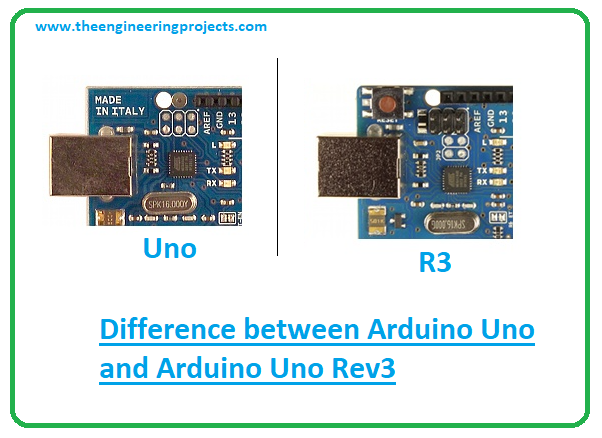
No comments:
Post a Comment