 Hello Everyone! Hope you’re well today. I welcome you on board. In this post today, I’ll walk you through the Introduction to Arduino USB Host Shields.
Hello Everyone! Hope you’re well today. I welcome you on board. In this post today, I’ll walk you through the Introduction to Arduino USB Host Shields.
With Arduino USB host shield you can interface the USB device to your Arduino board. This USB host shield is based on MAX3421E which is mainly known as the USB host controller that contains the analog circuitry and digital logic required to apply the USB full speed peripheral to USB specifications rev. 2.0.
Moreover, this shield is compatible with TinkerKit which projects you can plug this TinkerKit module with the Arduino Boards.
Introduction to Arduino USB Host Shields
- Arduino USB host shield is used to connect a USB device with the Arduino Board. Simply put, USB host shields provide the USB host capabilities to the Arduino boards.
- With this USB host shield, you can connect any USB device with the Arduino boards.
- What does this USB host mean? To understand this, you need to understand the USB protocol that comes with two types of devices. One is called the peripheral (client) and the other is called a host (server).
- When the mouse or keyboard is attached to the computer through a USB port, your system acts as a host and the keyboard acts like a peripheral (client).
- Successful communication is carried out using this USB protocol when one of the devices acts like a host which indicates you cannot attach two keyboards for the communication because both are peripheral devices.
- The USB Host shield incorporates MAX3421E which is a separate chip that is mainly used to provide the USB host support to the Arduino board.
- Once you connect this shield with the Arduino board, the board starts behaving like a host with you can attach other peripheral devices like a keyboard or mouse.
- USB host shield is normally installed on the top of the Arduino boards.
Device Classes
The shield supports the following device classes.
- Game controllers = Nintendo Wii, Sony PS3, Xbox360.
- ADK-capable Android phones and tablets.
- Bluetooth dongles.
- USB to serial converters = FTDI, PL-2303, ACM, as well as certain cell phones and GPS receivers.
- Mass storage devices: External hard drives, memory card readers, USB sticks.
- Digital cameras: Powershot, Canon EOS, generic PTP, Nikon DSLRs and P&S
- HID devices = keyboards, joysticks, mice, etc.
MAX3421E USB Peripheral/Host Controller with SPI Interface
- Recall, MAX3421E chip known as the USB host controller that contains the analog circuitry and digital logic required to apply the USB full speed peripheral to USB specifications rev. 2.0.
- This chip comes with a built-in transceiver that contains ±15kV ESD protection with programmable USB disconnect and connect.
- SIE stands for (serial interface engine) which is mainly employed to control the low-level USB protocol details including bus retries and error checking.
- The SPI interface can access the register set which is used to operate the chip and works at the frequency 26MHz.
The following figure shows the pinout diagram of the chip.
- When MAX3421E operates as a host it provides a huge collection of USB peripherals to DSP, ASIC, and microprocessor.
- The SPI interface operates at a voltage between 1.4V and 3.6V due to the internal level translators.
- The MAX3421E comes in a 32-pin TQFN package (5mm x 5mm) and 32-pin TQFP package (5mm x 5mm) with operating temperature range from -40°C to +85°C
MAX3421E Datasheet
Before you apply any component to your electrical project, it’s wise to go through the datasheet of the component that contains the main characteristics of the device. Click the link below to download the datasheet of MAX3421E.
Applications
- Embedded Systems
- Microprocessors and DSPs
- Medical Devices
- Cameras
- PDAs
- Custom USB Devices
- PLCs
- MP3 Players
- Set-Top Boxes
- Instrumentation
- Desktop Routers
That’s all for today. I hope you have enjoyed reading this article. If you’re unsure or have any questions you can approach me in the section below. You’re most welcome to share your valuable feedback and suggestions around the content we share so we keep producing quality content customized to your exact needs and requirements. Thank you for reading the article.
JLCPCB – Prototype 10 PCBs for $2 (For Any Color)
China’s Largest PCB Prototype Enterprise, 600,000+ Customers & 10,000+ Online Orders Daily
How to Get PCB Cash Coupon from JLCPCB: https://bit.ly/2GMCH9w
The post Introduction to Arduino USB Host Shields appeared first on The Engineering Projects.

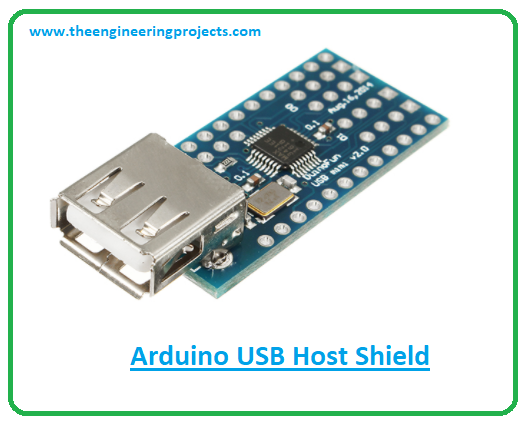

No comments:
Post a Comment